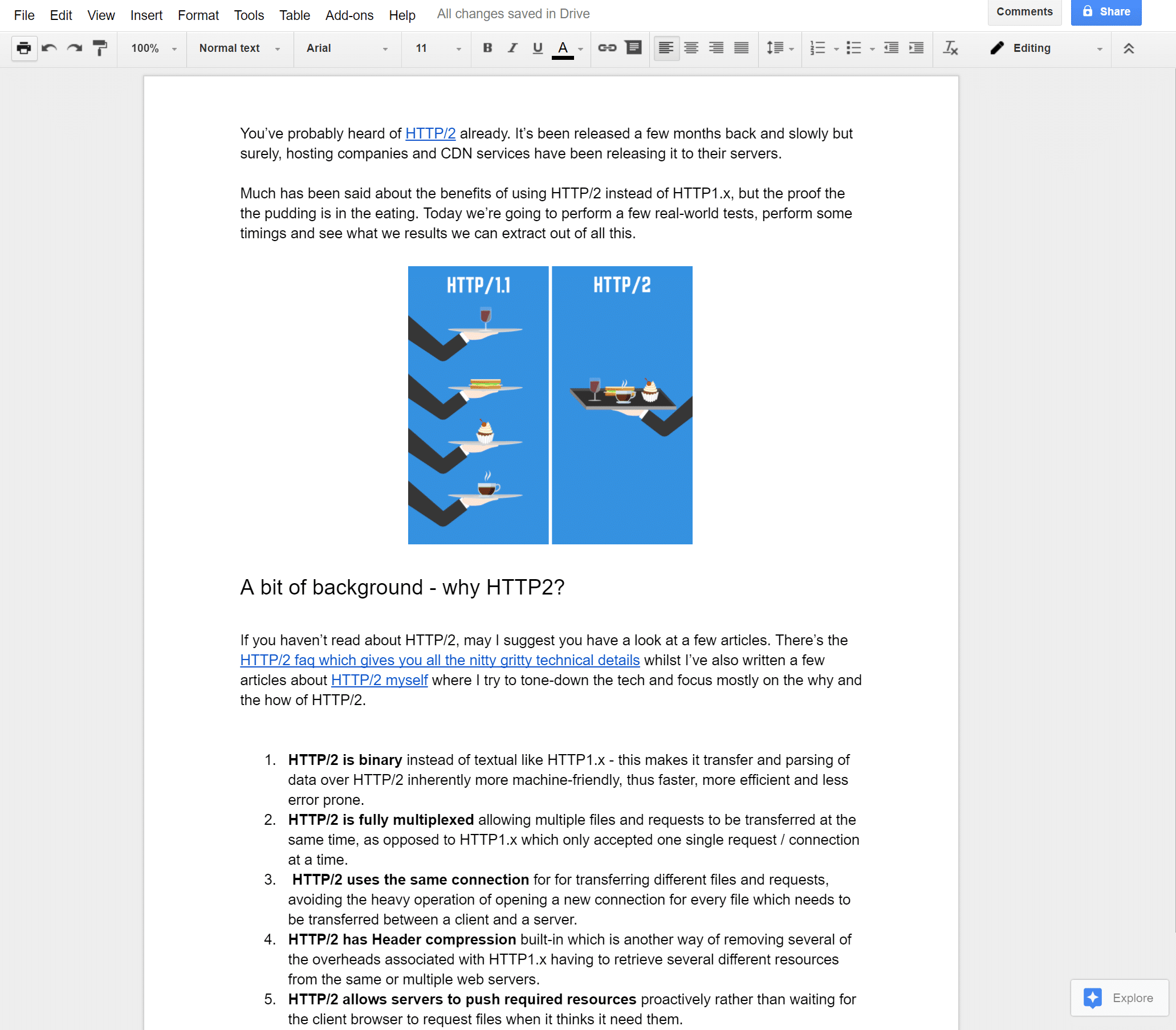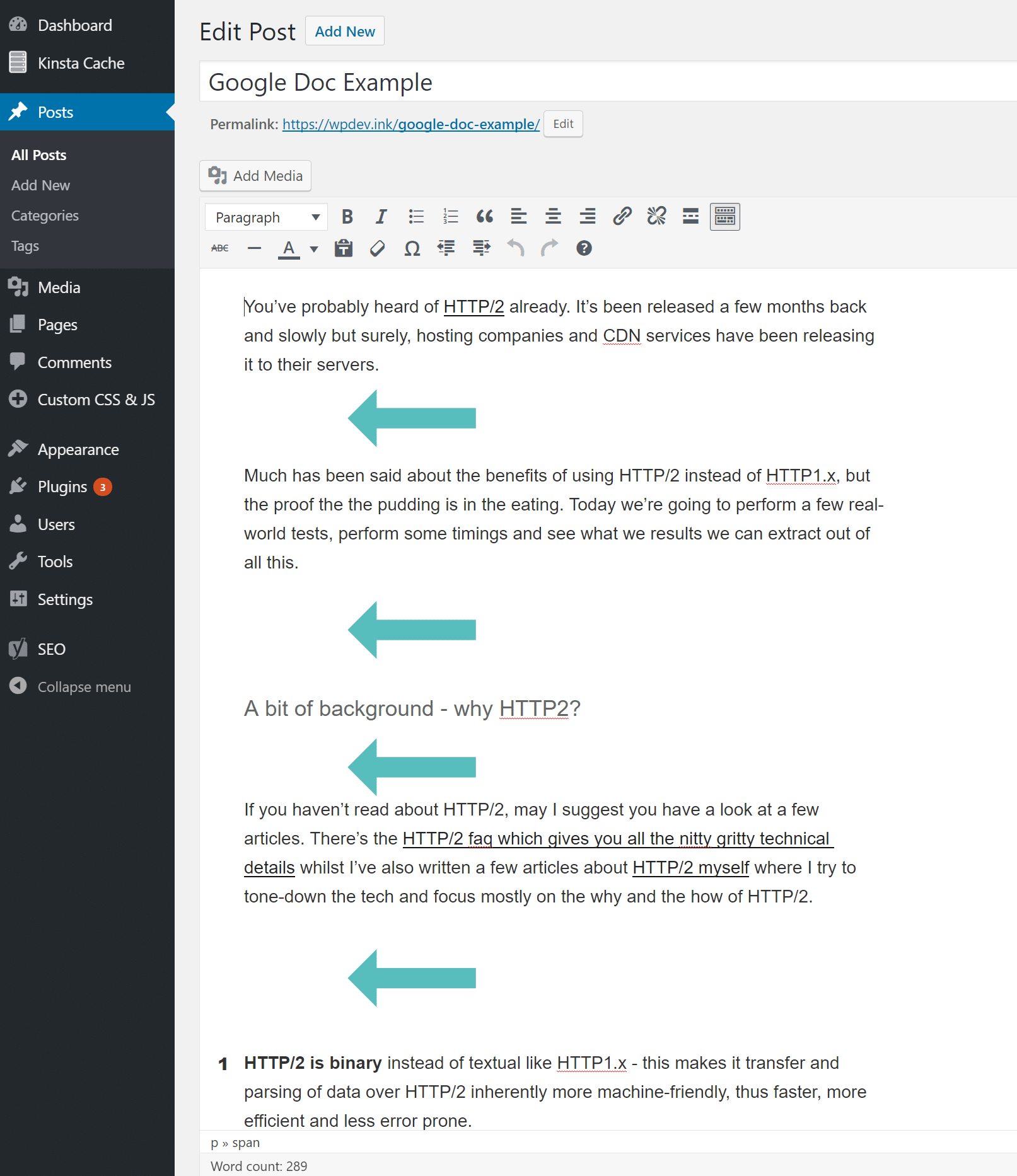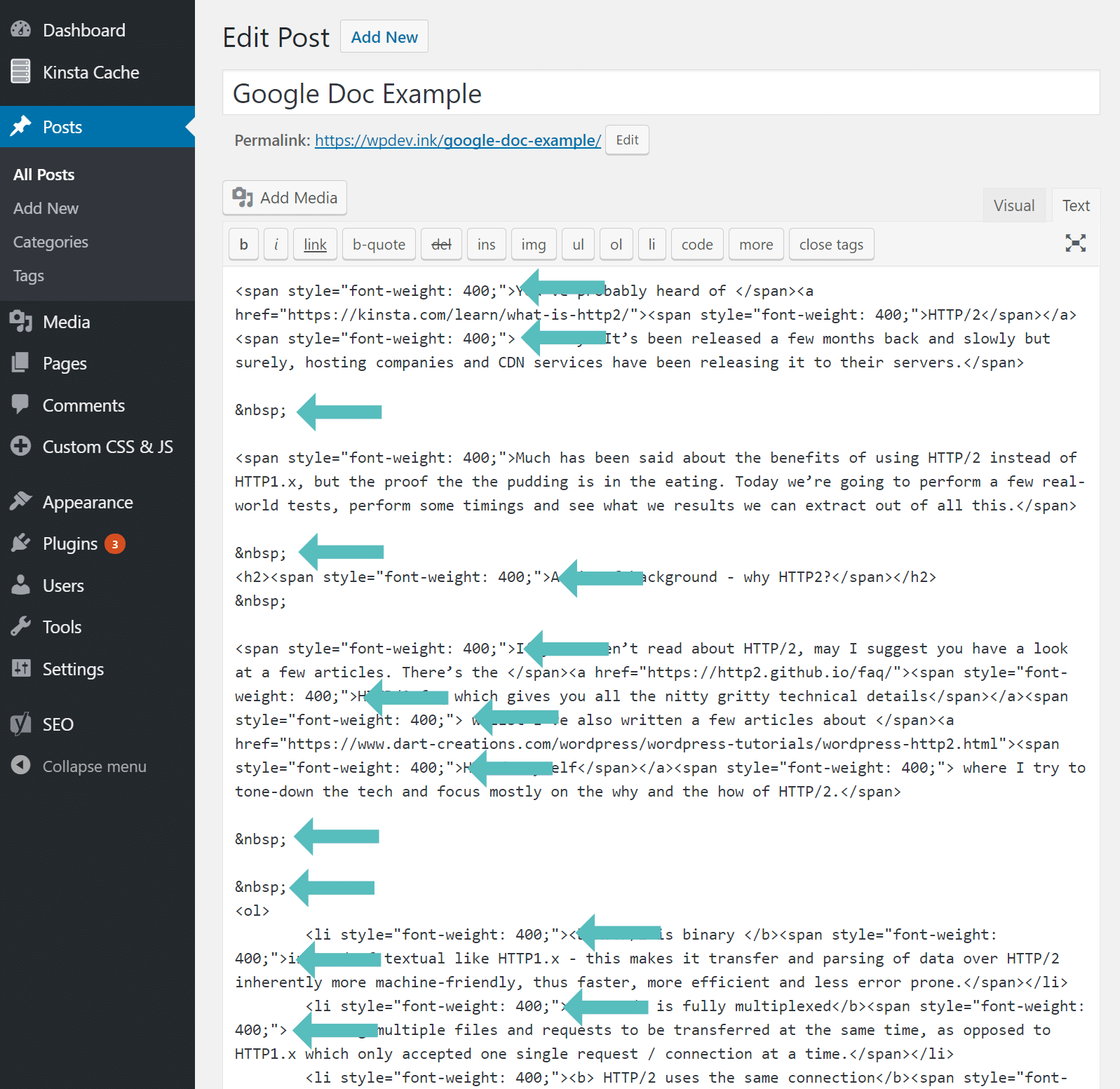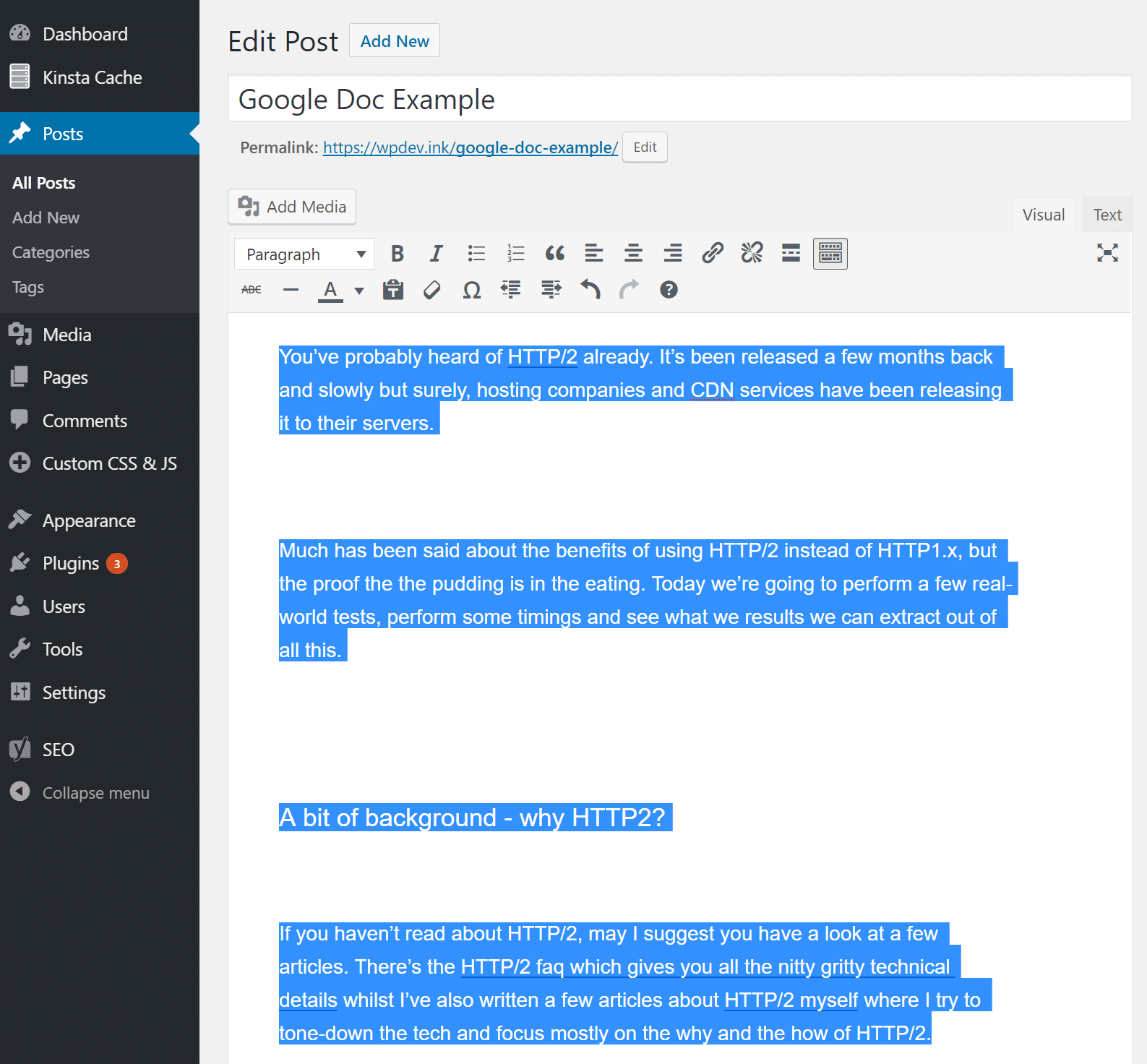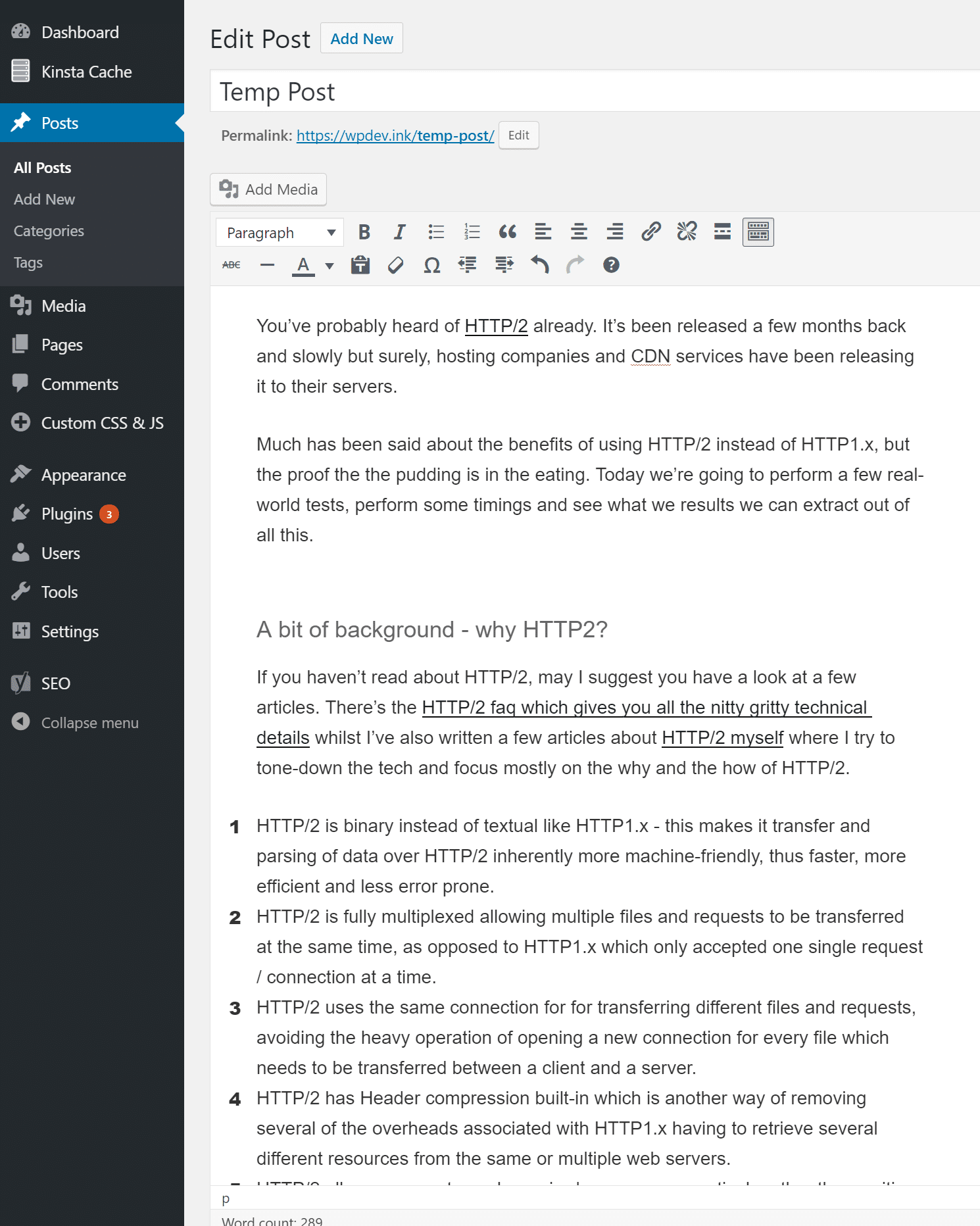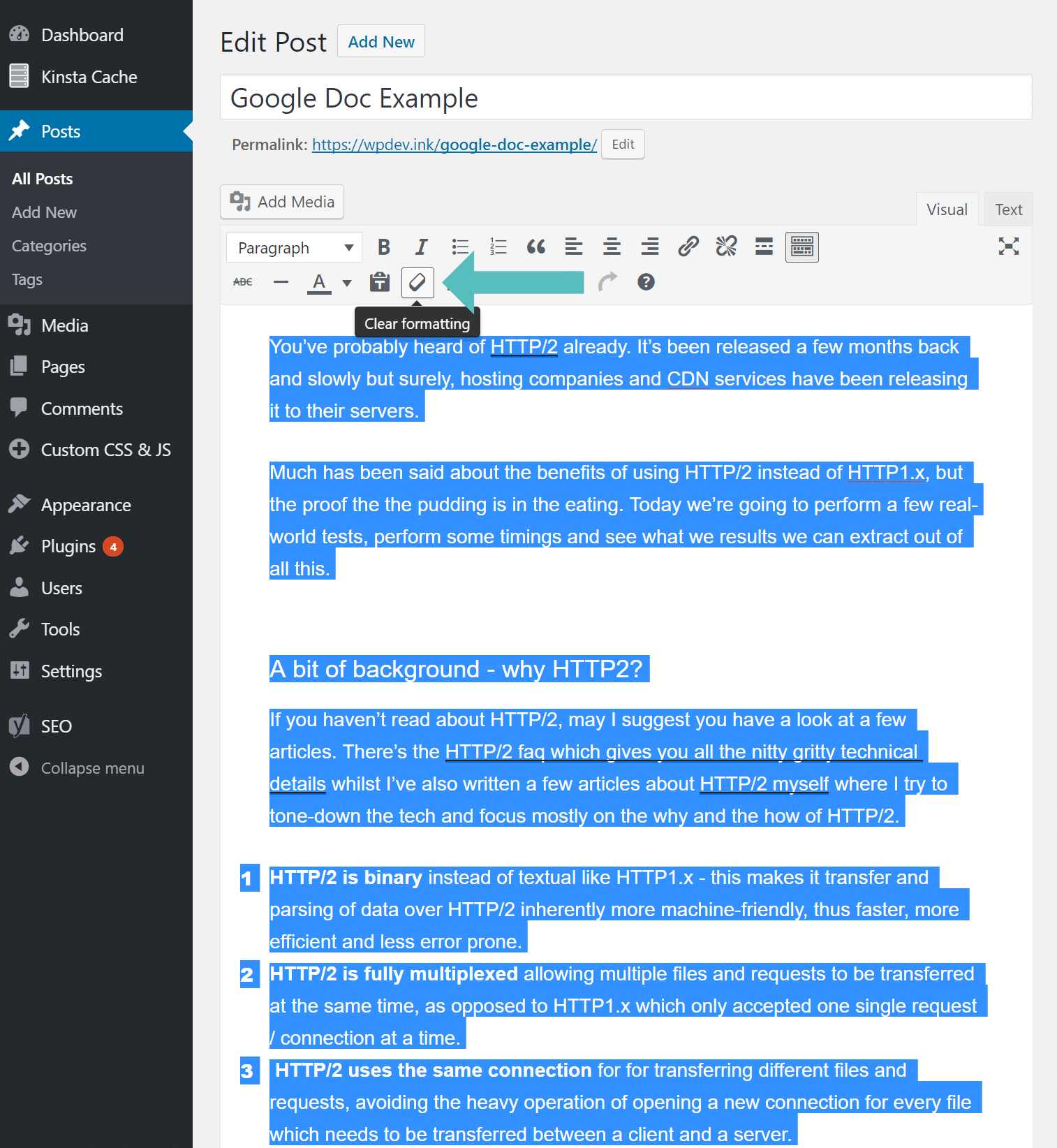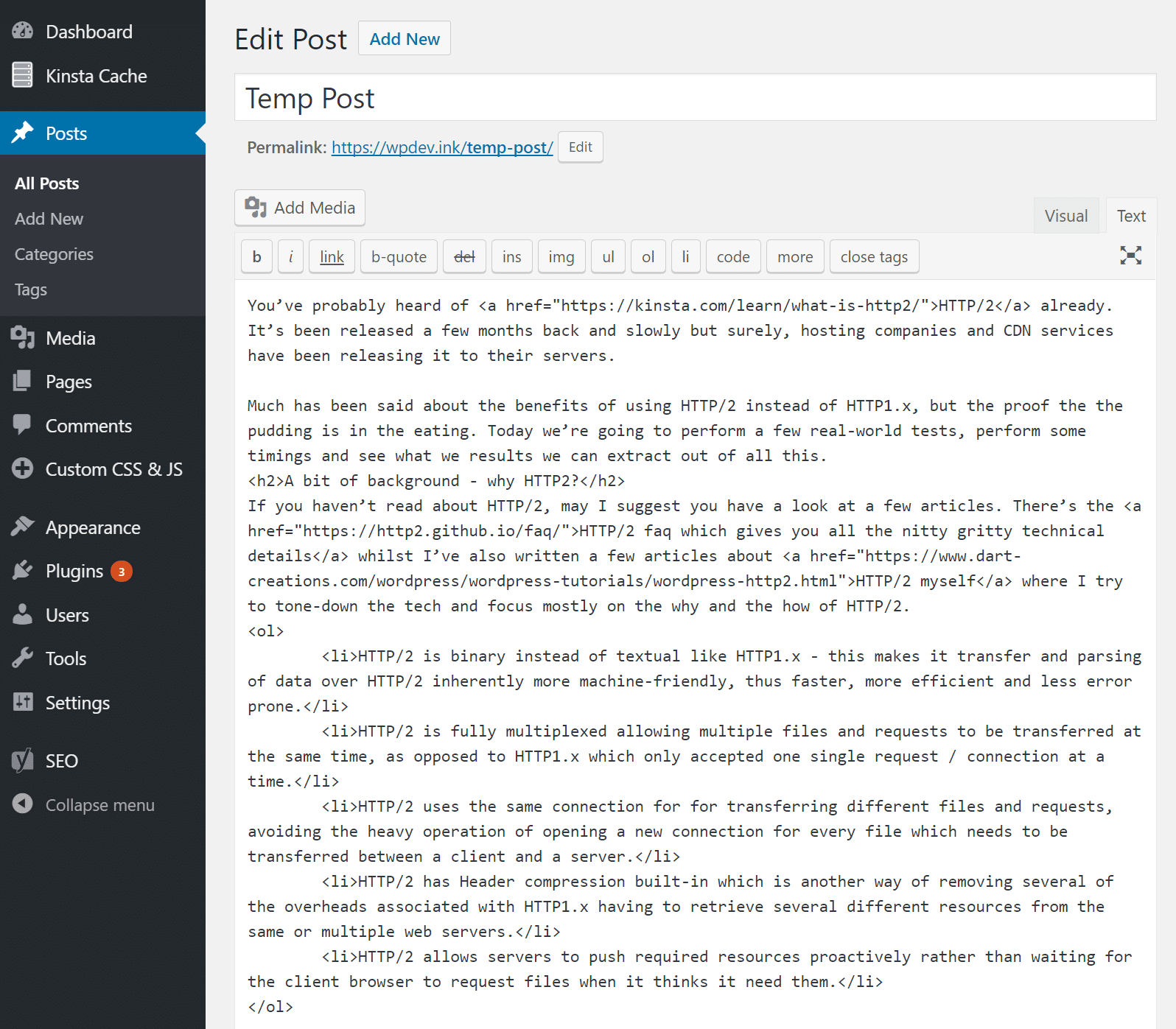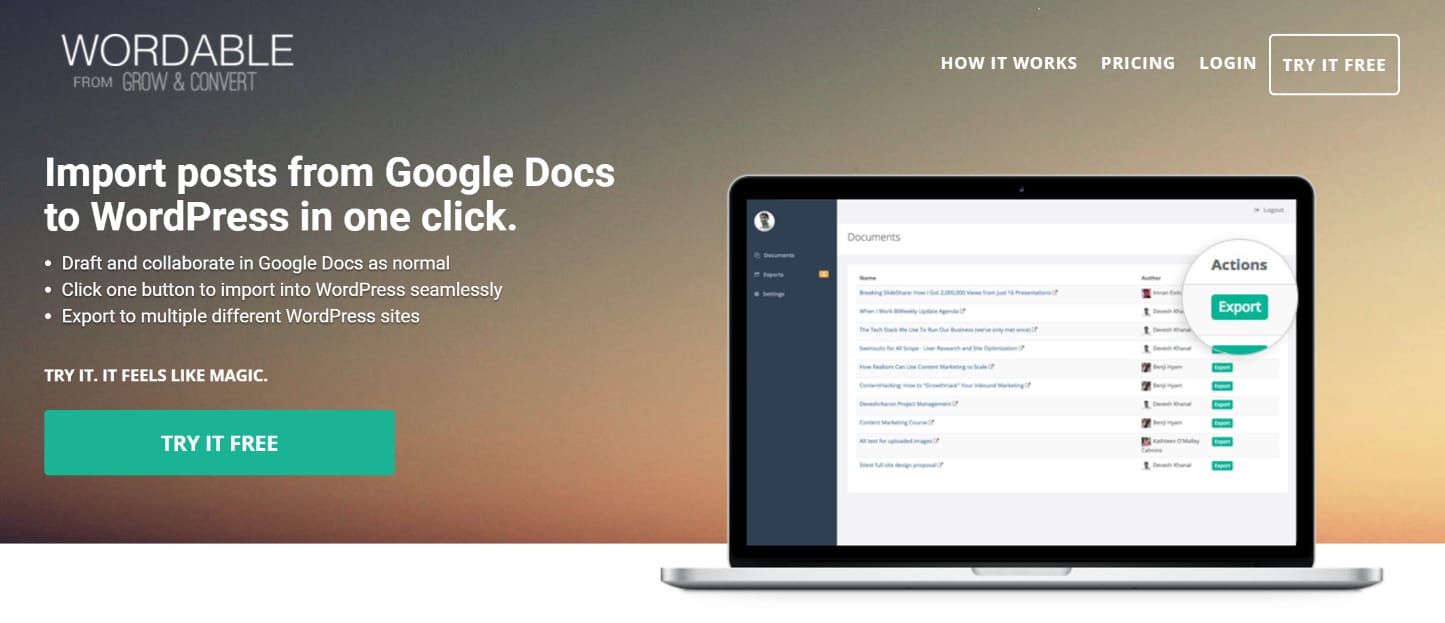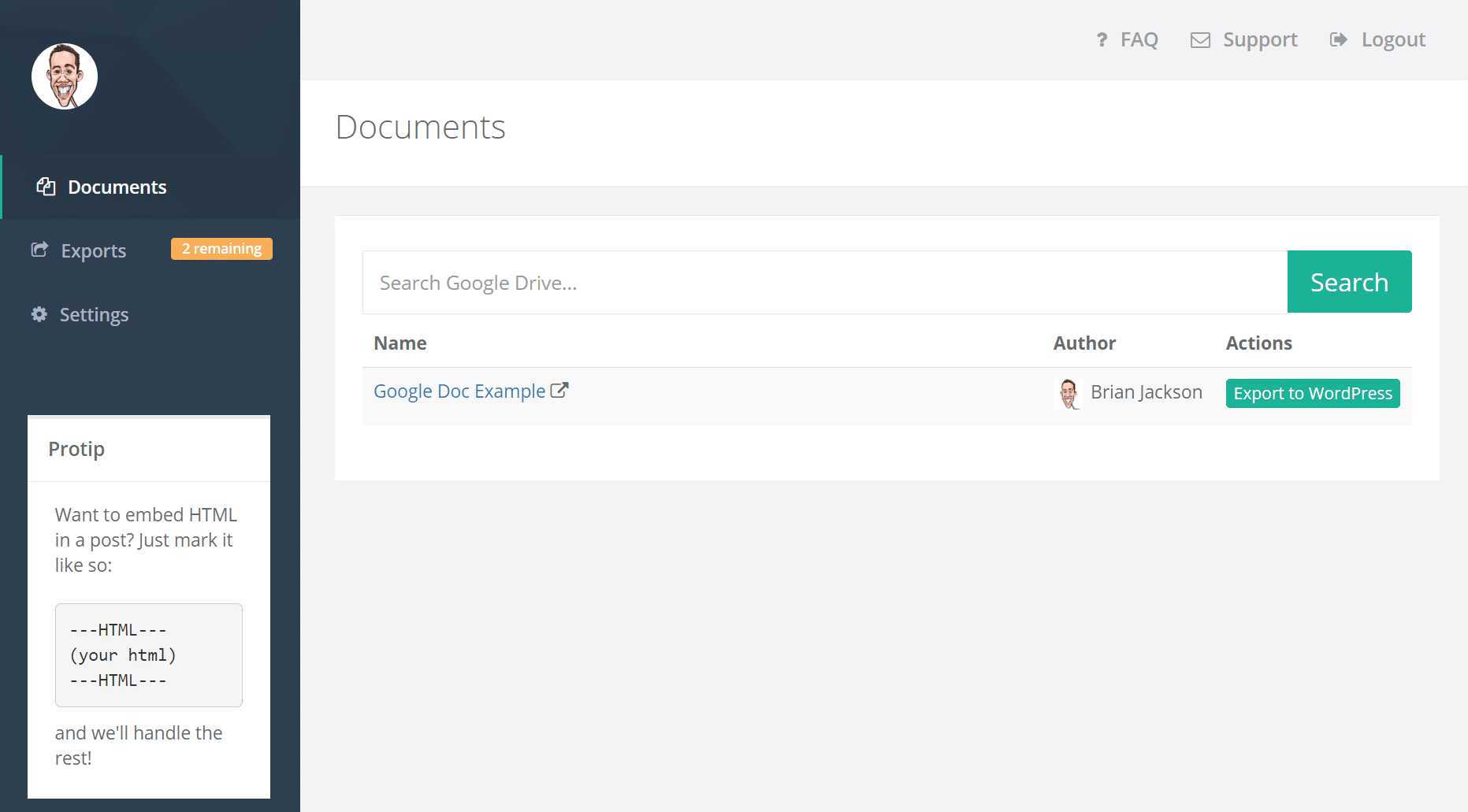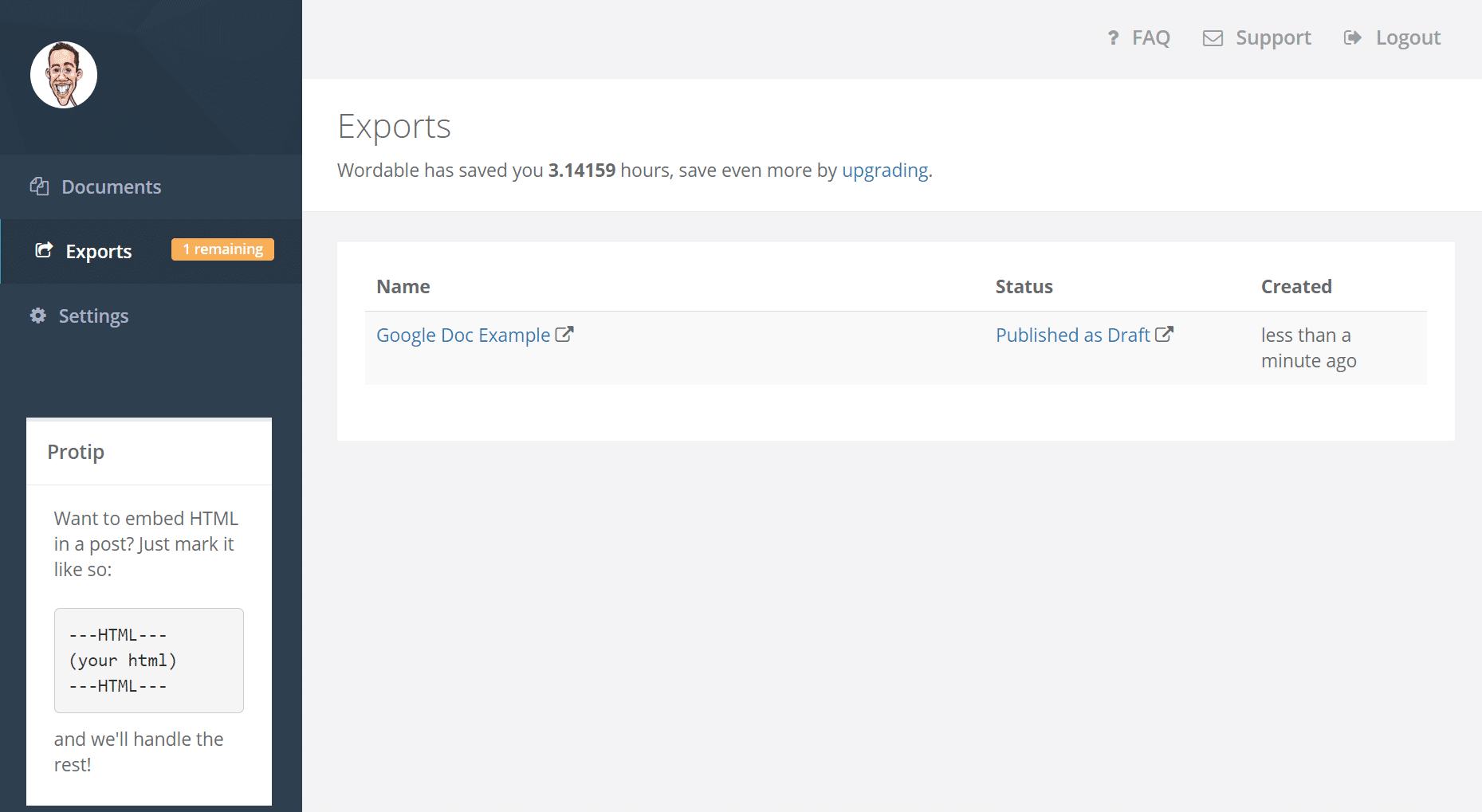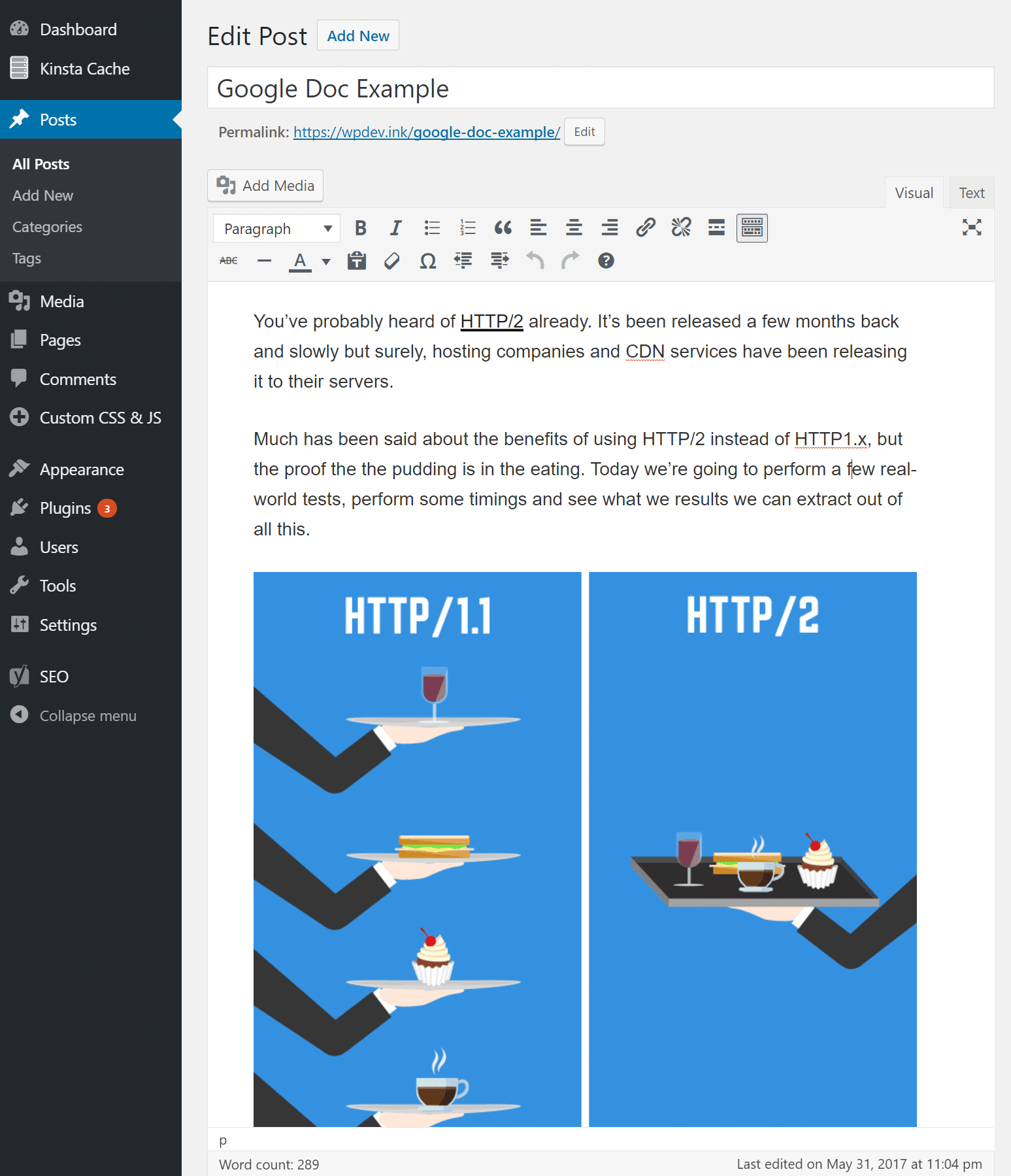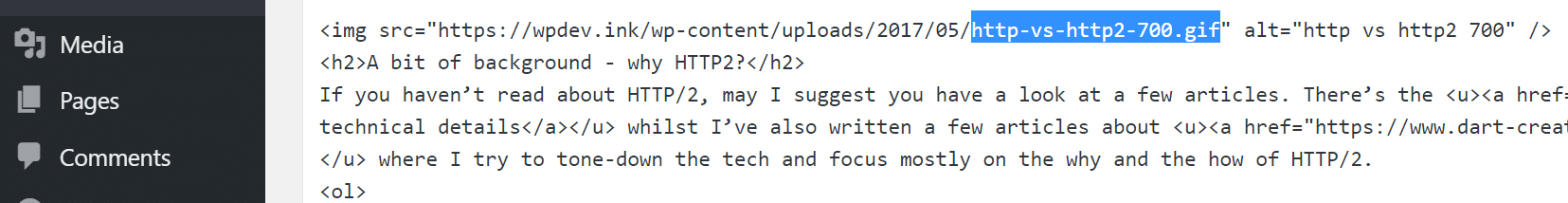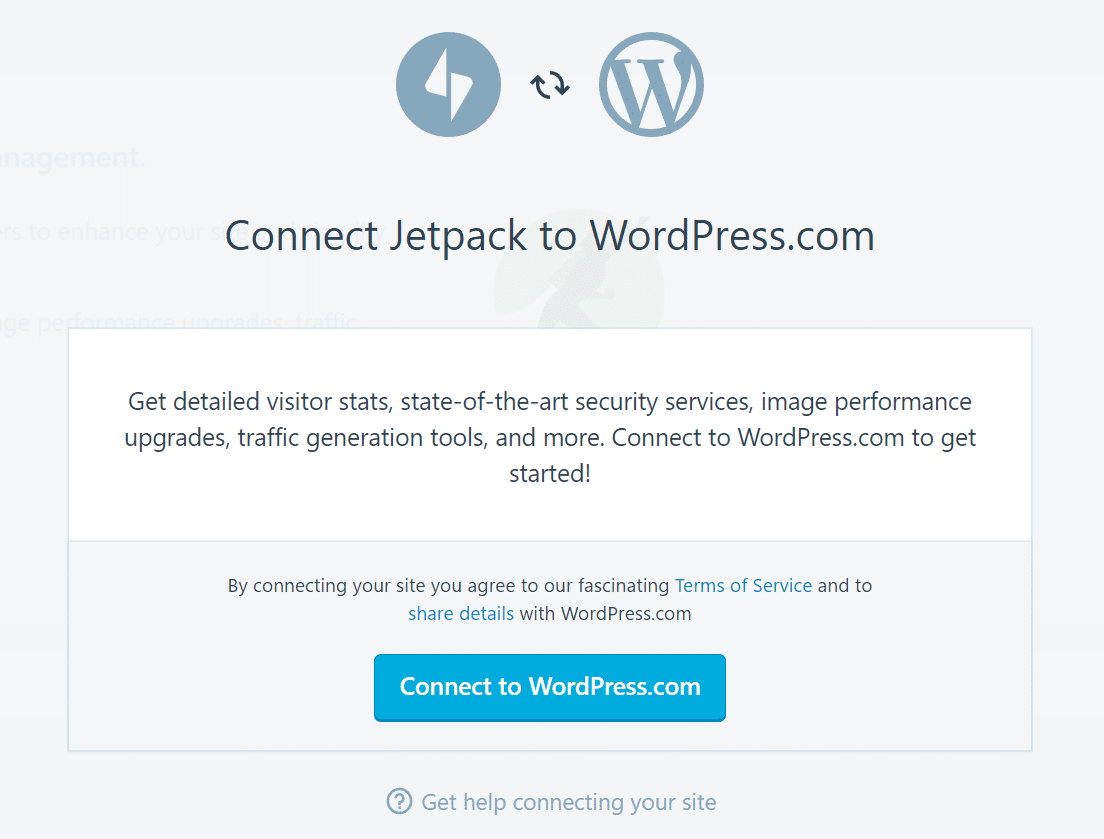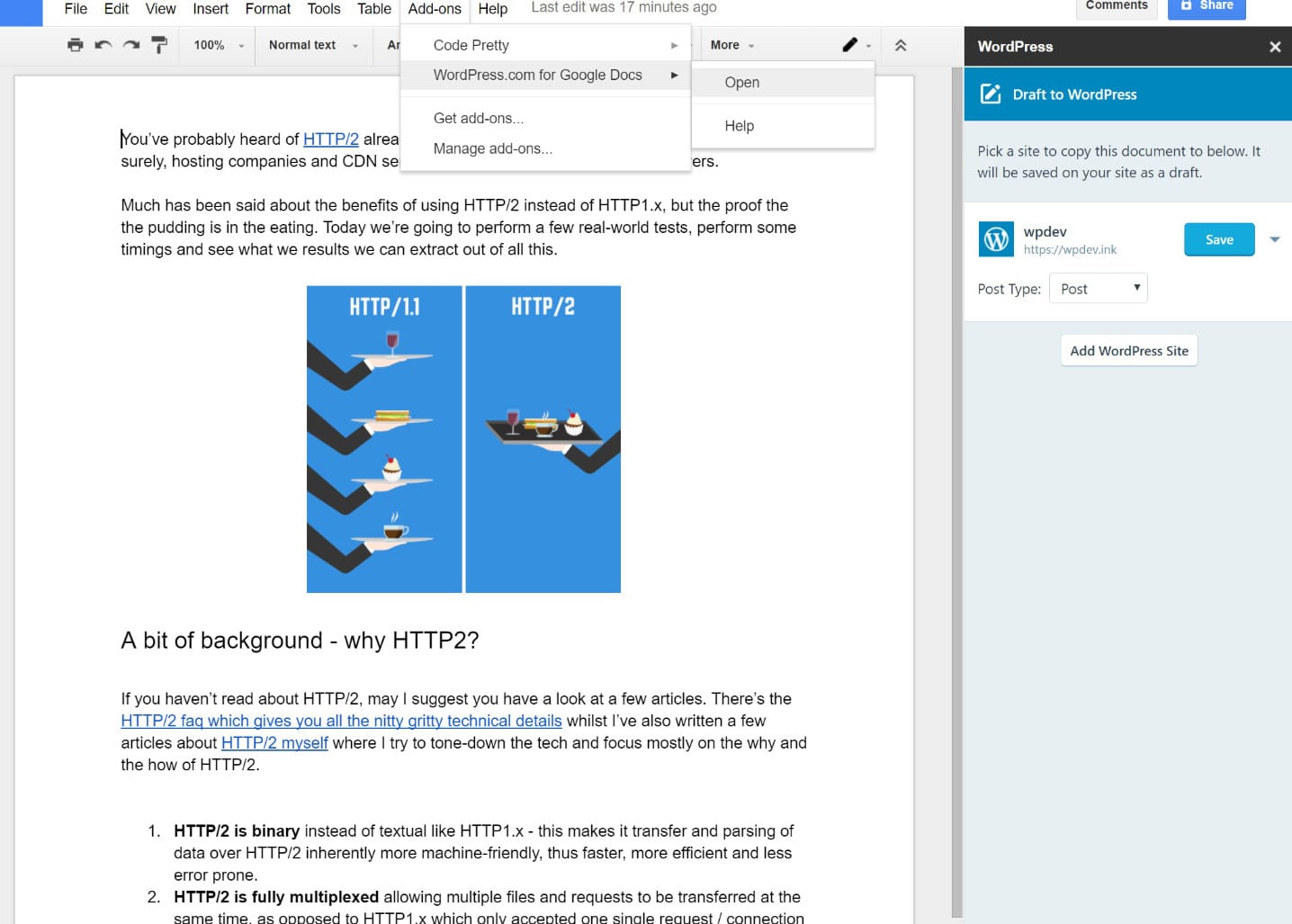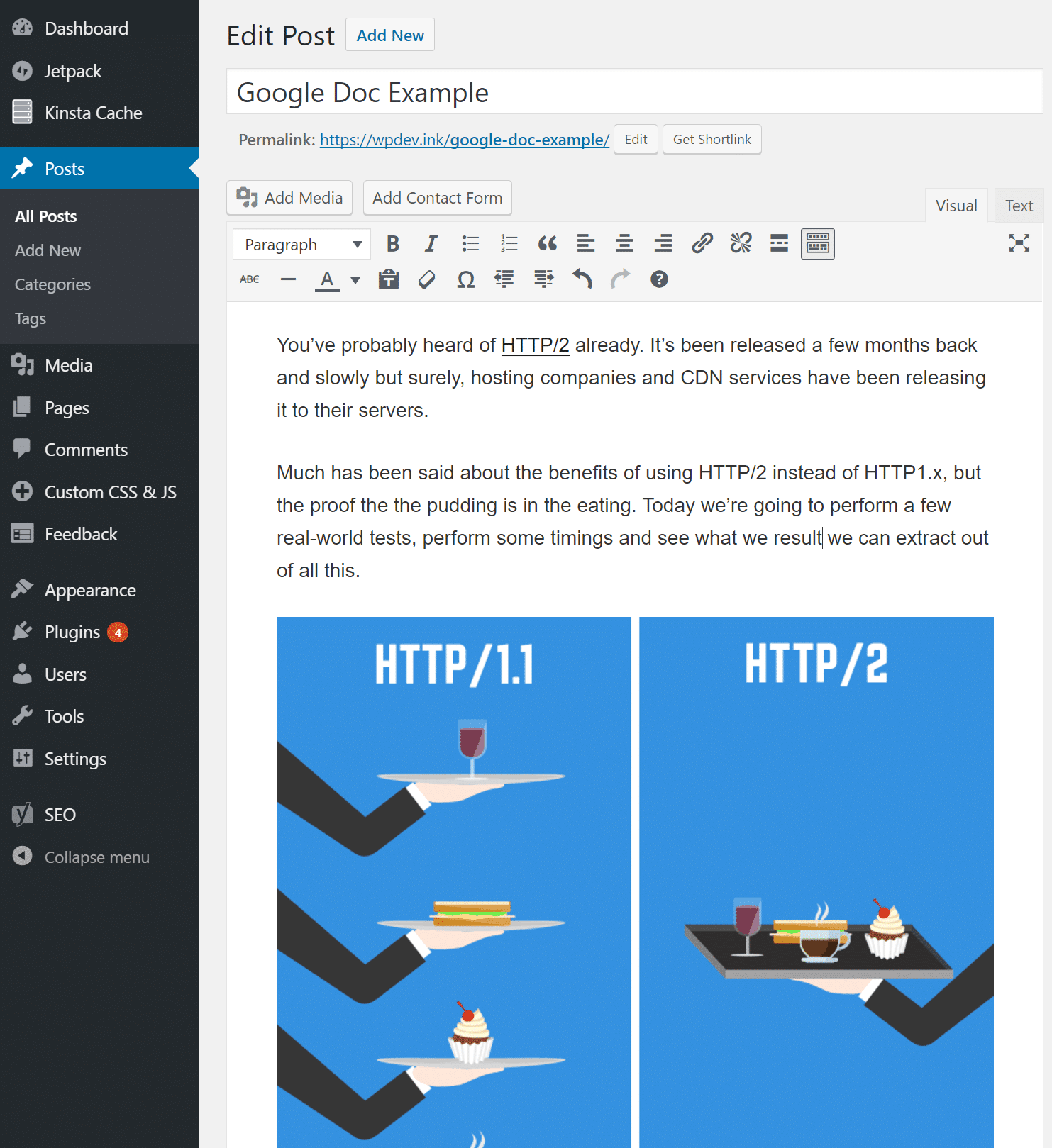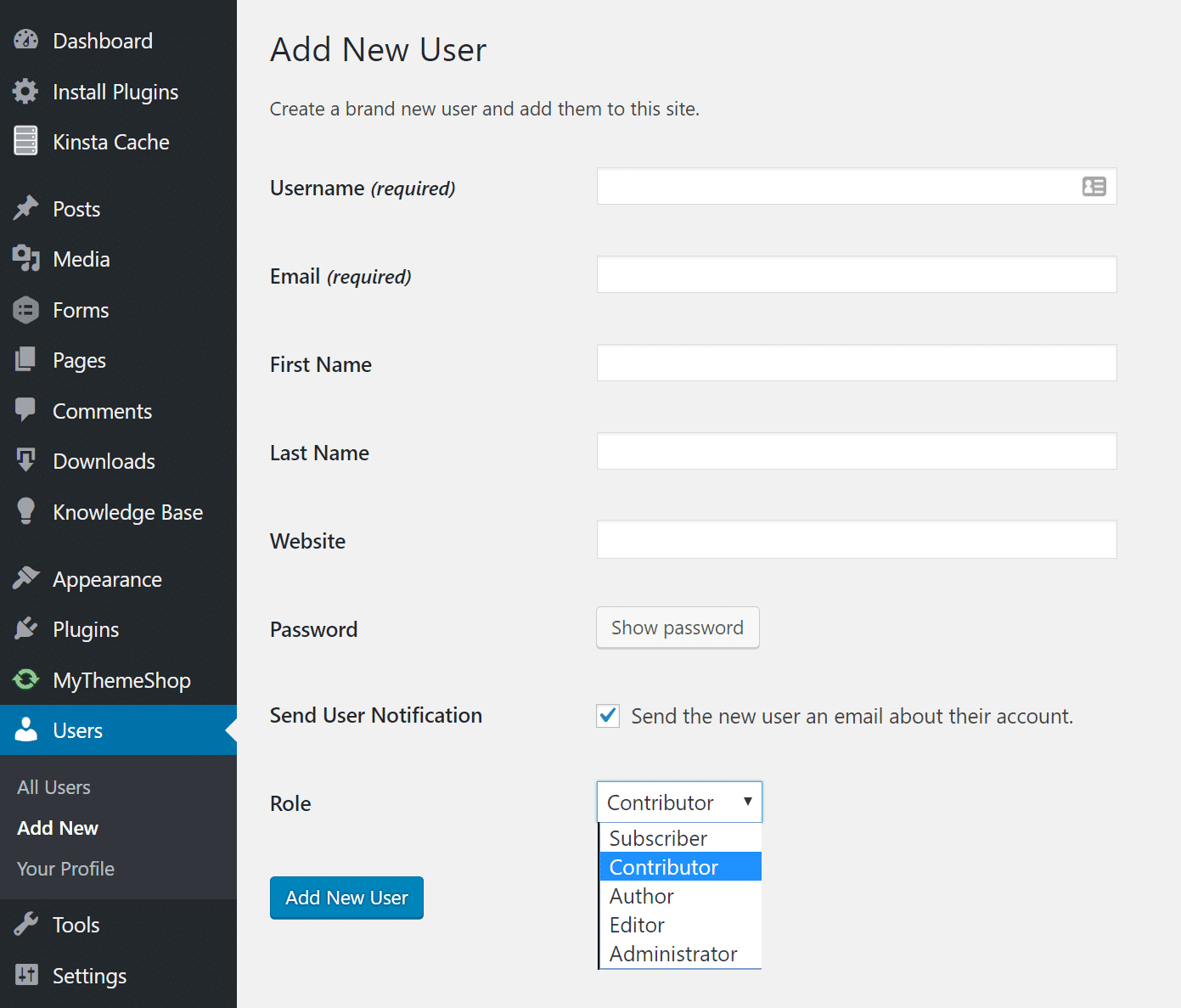5G is coming: Smartphones in 2019 - Things to consider before buying one what you need to know
There is no stopping the 5G revolution, especially since everyone seems to be on board. From network operators to smartphone manufacturers to silicon makers, everyone seems to be hellbent on pushing the fifth generation cellular technology to businesses and consumers. With all the marketing and hype, there’s bound to be some confusion and questions. What is 5G, what is it for, and will really make our lives better? Here are some answers to those questions and more.
The trends are in, and we’ve got a pretty decent idea of the next big smartphones from device makers in 2019. The features you’re going to want to watch out for are only slightly different from what came in 2018 – and we’re pretty much set on what the phones will look like already. What’s it going to take for you to get a deal on a smartphone in 2019?
5G is coming: what you need to know
 |
| 5G is coming: Smartphones in 2019 - Things to consider before buying one what you need to know. 5G is coming: what you need to know. Smartphones in 2019 – Things to consider before buying one |
What is 5G?
Simply put, all that “5G” really means is that it’s the fifth generation wireless technology, following, well, 4G. Those two-character names have basically become the stand-ins for the actual technologies implemented with those standards, like CDMA, GSM, HSPA, UMTS, and, of course, LTE. In a nutshell, 5G involves utilizing higher frequency bands in order to support faster speeds, less latency, and more devices.
Naturally, the biggest advertised benefit of 5G is the speed. After all, a theoretical maximum speed of 20 Gbps is drool-worthy, especially when you compare that to 4G’s theoretical 2 Gbps (at least with a Qualcomm Snapdragon X24 LTE modem). Even if 5G just ends up with a real-world 10 Gbps range, that’s still a huge leap forward and on par with the newest Wi-Fi 802.11ax specification.
But speed isn’t 5G’s only benefit. Low-latency communication is also a key factor with standards aiming for something as low as 1 ms. This is going to be critical not just for things like gaming but also for IoT and smart cars. 5G can also support more devices connected at once, again essential for the explosion of connected devices and vehicles, and with network slicing, different devices can have their own portion of the wireless spectrum which may be faster or slower, depending on their needs.
What are the drawbacks of 5G?
It definitely sounds good but there are trade offs. The higher-frequency bands that 5G requires, ranging from 3 to 30 to 300 GHz, can only travel short distances and are even more susceptible to interference from weather and objects. That is why carriers who want to implement the full power of 5G will have to put up more cellular antennas with shorter distances between them. On the flip side, they don’t have to be towering antennas like those used for 4G.
It’s because of this weakness of “millimeter wave” frequency that network operators are also implementing lower frequency “sub-6GHz” 5G, which is also supported by the standard. These frequencies are able to transmit data more reliably over longer distances but don’t achieve the high-speed promise of true 5G. In the near future, 5G networks will switch back and forth between these two until the technology reaches a point where there would be no need for compromises.
Will 5G replace broadband Wi-Fi?
The high-speed, low-latency features of 5G will naturally make consumers ask if this is the future of home broadband. The answers, admittedly, is “yes and no”. Wi-Fi is a separate standard which is advancing at a separate pace and is best used for different use cases. At the moment, the fastest Wi-Fi spec, 802.11ax, is just as fast as the measured 5G speed, around 10 Gbps. And considering its range and stability limitations, 5G is far from replacing Wi-Fi for now. You wouldn’t want your connection to be disrupted just because the weather changed.
As for broadband, in a way, Verizon’s much-advertised 5G rollout is technically broadband, not cellular, 5G and not everyone agrees it even qualifies as 5G. Network operators simply have to driver fiber optic cables to cell sites and then let small cell 5G radios relay the signal to the subscriber’s home. There, special equipment would then transform 5G into Wi-Fi signals that anyone can connect to like normal, at least until all devices can use 5G directly. That said, such a system would still be subject to the same limitations above.
In due time 5G can eventually replace Wi-Fi in use cases where it would be more efficient. IoT appliances that don’t need to be constantly connected to the Internet can use 5G instead while smart cities and smart cars could benefit from the low-latency the network provides. Again, all in due time.
What phones are compatible with 5G?
Technically, none at the moment but that hasn’t stopped OEMs from scrambling to proclaim their 5G readiness. Except Apple. Motorola was actually the first to jump on the train even before it left the station. But that’s via the 5G Moto Mod it announced alongside the Moto Z3.
The first 5G phone could actually come from Samsung (not OnePlus), as it so eagerly boasted during Qualcomm’s event. In theory, the new Snapdragon 855 is able to support it but Qualcomm is leaving the X50 5G modem an optional feature for manufacturers to decide on. As for the iPhone, not gonna happen next year.
One probable reason for that varied implementation is the cost. While Qualcomm is lumping 5G as part of its Snapdragon 855 push, it’s a feature that could cost manufacturers, and therefore users, extra. As much as $200-$300 extra, if OnePlus CEO Pete Lau is to be believed. That may not yet even take into consideration what carriers will bill subscribers for the super fast network, which many hope they won’t at all.
When will we get 5G?
Definitely not in 2019. Or rather, the wave will start with a few ripples that only a lucky few will be able to experience, much less take full advantage of. As mentioned, Verizon’s 5G rollout last October is still in question. AT&T plans on launching a “true mobile” 5G service before the year is over, which happens in less than 25 days. Both T-Mobile and Sprint aren’t planning on following suit until next year. And that’s not yet considering the 5G-compatible smartphones you’ll need.
And that’s just in the US alone. Other markets, like Australia, Canada, China, and the UK are all doing their own independent work on supporting and launching 5G networks and each has their own pace. Considering how long it took 4G to be as widespread as it is now, don’t expect massive 5G adoption until at least 2020. Perhaps in time for an iPhone “5G”.
Wrap-up
It’s easy to believe the hype and be taken in by the promises. Truth be told, the change is inevitable anyway. Although we have not yet fully maxed out the speed limits of 4G LTE, we have congested the networks and have stretched it thin. 5G not only increases the speed and the bandwidth, it also increases the possibilities.
But it’s not going to happen in a year’s time, no matter how much 5G proponents push it. There’s the rather thorny business of buying spectrums and the legal considerations of putting small cells in almost every corner and wall. Not to mention the costs that consumers will have to pay for both the equipment to use 5G and the service to enable it. 5G is coming soon, no doubt about it. Just not too soon.
Smartphones in 2019 – Things to consider before buying one
 |
| 5G is coming: Smartphones in 2019 - Things to consider before buying one what you need to know. 5G is coming: what you need to know. Smartphones in 2019 – Things to consider before buying one |
1. Believe the Hype
Before we start looking at sorting out specs and counting cash, let’s just quick imagine you just want to get the “best” phone, quick. If you’re the sort of person for whom money is no object, you’re in luck. Smartphone makers like Apple and Samsung and Huawei have your number!
They’ve got devices like the Huawei P20 Pro and the Samsung Galaxy Note 9 and the iPhone XS – and their 2019 iterative upgrades. These devices cost a lot of money – and have all the most high-quality parts and construction, and such. The Google Pixel 3 (and forward) are now in that category, too.
If you’re wary of dropping over a thousand dollars and want to see whether “lesser” phones can do the trick just as well, you’re not alone. You’re also in luck – several brands are going to have your proverbial back.
2. Don’t believe the hype
In the year 2019, we’re going to see a lot of focus on the size, shape, and placement of the front-facing camera on any number of new phones. If you don’t care about this, you’re going to have a LOT of options for new devices at a wide range of price points. Better yet, if you’re not all about the whole “IT MUST COVER THE WHOLE PHONE” display trend, you’re going to find phones with bezels (tiny bezels, even) for a lot cheaper than ever before. You just need to know what you want.
3. Take note of what you’re looking for
It might seem obvious – but be aware of what’s worked for you in the past, when it comes to smartphone features. Be aware of everything that mattered to you in a smartphone and make yourself a list for your smartphone-buying venture in the very near future.
Smartphone Features that Matter to You:
- Display size
- Camera quality
- Battery life
- Audio: Headphone jack? Bluetooth audio? External speakers?
- Battery Charging: micro-USB, USB-C, wireless charging
- Data speed / reliability
- Accessories (cases)
Take a look at the Xiaomi Mi A1 from all the way back in October of 2017. That phone would still be an amazing deal today if it cost its full original price – right around $233. Since that device’s release, several other phones have come from several manufacturers, all bringing similar value with a similar emphasis on simplicity. Watch for the “Android One” brand if your goal is to get a robust smartphone at a low price with software that’s updated regularly by Google – Android One is the key.
4. Keep an eye on “smaller” manufacturers
China is winning the smartphone feature development race right now. They’ve got the fastest growing smartphone brands in the world, and they’ve got such fierce competition for the bulk of China’s smartphone users, they’ve got to move quick! As such, brands of which you might never have heard are popping up with the consumer in mind.
Below you’ll see a list of non-American brands to keep an eye on. Next to each entry is one of each brand’s most recent smartphones in review form as posted here on SlashGear. These examples should give you a good idea of what you’re in for in 2019.
International Smartphone brands with recent smartphone examples:
- Huawei: Huawei Mate 10 Pro Review
- Xiaomi: (See M1 A1 above)
- OnePlus: OnePlus 6T Review
- Honor (under Huawei): Honor 10 Review
- Pocophone (under Xiaomi): POCO F1 Review
- OPPO: OPPO R17 Pro Review
- Vivo: Vivo NEX S Review
- Meizu: Meizu 16th Review
- Nokia*: (See Nokia 3.1 Review below)
*Yes, Nokia. Nokia is now a licensed brand, which means they’re not really the company they used to be. The brand HMD Global licenses the Nokia brand to make smartphones. The smartphones HMD Global makes with Nokia’s brand run Android, and they run Android very, very well. See our Nokia 3.1 Review to get a taste for low price and high quality from a brand you almost certainly recognize, but haven’t owned for many years.
5. Be open to change
Be surprised by how much emphasis is placed on features you actually care very little about. Be surprised by how little changes year by year, phone generation by generation. And most important – be surprised by the variety offered by quickly moving brands like Huawei.
You might have noticed that Huawei appeared in the “believe the hype” section of this guide as well as the “smaller manufacturers” section. That’s made possible by the hardcore competitive nature of the industry in Asia and the fact that Huawei’s basically the fastest growing brand in the world today. They want to cover ALL their bases. While Huawei’s still not quite square with the US government at the moment, they’re not moving any slower anywhere else in the world as a result.
Most importantly, keep it tuned to SlashGear for a massive number of smartphone reviews for phones from all price points. We’re working with every manufacturer to bring in the phones you’re going to be deciding on in 2019. We’re here to give you the answers you need before you drop your cash on your next most personal device in the year 2019 and beyond.